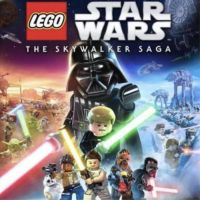In addition, we have included information onwhether you might save the game manually.
Saving your progress inLEGO Skywalker Sagais simultaneously similar to other games but unique in some ways.
Here are the key rules of this system:
The game is keeping track of the collectibles you find.
In the case of some collectibles, they may be replaced by studs found later.
The same is true foroptional activities.
Completing a given activity (e.g.
puzzle or side mission) will be automatically saved by the game.
You will not have to repeat it later, for example, to unlock a given passage again.
It is a bit different for thestory progress.
The most important rule is thatyou have to finish entire story levelsfor the game to consider them as completed.
Fortunately, the levels in the game are not very long and the collectibles will be automatically saved.
In the case ofopen locations, after exiting the game, you will return to the starting place.
LEGO Skywalker Sagadoesn’t have the option to save manually.
This will not help you in progress but will prevent damaging your saves, e.g.
after an error occurs or the game freezes.
Unfortunately, this option is not available on PS5 and Xbox consoles.
All logos and images are copyrighted by their respective owners.