Our guide lists all the controls for the main functions.
PC
Movement.
Go over an obstacle/hide.
Empty Lung (while aiming).
Pressing the key - crouch.
Hold the key - lie down.
Sprint - it is not unlimited, the hero will get increasingly tired.
Change the zoom of the scope (it must support different zoom variants).
Kill with a melee weapon (during the takedown).
Stun with a melee weapon (during the takedown).
Activate Focus (a mode that scans the area, e.g.
Use an active item.
Throw (holding the button will determine the flight trajectory).
Change the bang out of ammunition - hold down the key.
Pause menu (incl.
saving and loading the game, photo mode, exiting the game).
PS4 and PS5
Press the stick once - use the binoculars.
Hold the stick - activates Focus (a mode that scans the area, e.g.
Enable or suspend the weapon’s scope.
Press the button - crouch.
Hold the button - prone.
Change the camera position (hold down the button).
Radial menu (hold the button) - select weapons, gadgets and other items from your inventory.
Throw (holding the button will determine the trajectory).
Drop an item (hold the button).
Zoom in while aiming.
Choose a secondary weapon.
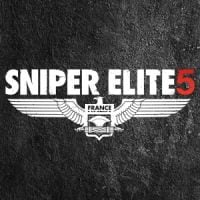
Change the key in of ammunition (in the radial menu).
Setting the zero scope farther while aiming.
Quick chat (hold the button).
Zoom out while aiming.
Setting the zero scope closer while aiming.
Map and mission objectives.
Other alternative buttons layout sets are also available.
If you have a keyboard, you’re free to use it instead of a controller.
This site is not associated with and/or endorsed by the Rebellion or Rebellion.
All logos and images are copyrighted by their respective owners.