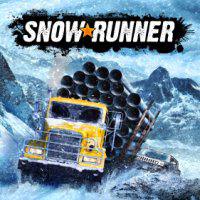guides
Last update:23 May 2021
In this part of theSnowRunnergame guide you will learn how to use the crane.
We present step-by-step instructions on how to use the crane to load the goods.
Not all types of cargo inSnowRunnerallow automatic loading with one click.
Sometimes you’ll have to find them in the field and load them with a crane.
The crane will be installed in the garage after purchasing a proper upgrade.
Goods requiring loading by crane shall have an appropriate icon with an upward arrow.
you could find them in the function menu (activate anchor).
Otherwise, the truck will begin to roll or tilt under the weight of the load.
Then select “crane mode” (C or x on pad by default).
Maneuver the crane to lower the cargo onto the truck platform.
Once you’ve loaded everything, grab the Exit button to take back control of the vehicle.
Hide crane in the function menu by selecting “restore crane”.
To do this, go for the “pack cargo” function in the menu.
This site is not associated with and/or endorsed by the Focus Home Interactive or Saber Interactive.
All logos and images are copyrighted by their respective owners.