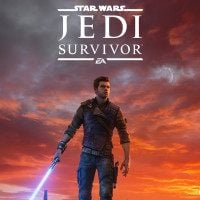We also explain on what principles they uncover the game’s secret items.
To make finding them easier, you canobtain Map Upgrades, which in essence, are treasure maps.
Moreover, we explain how to use these upgraded maps.
In theCentral Commandlocation, you’ll be subjected to a cut-scene depicting the clash with Denvik.
After the cut-scene, don’t leave the room yet and look foran interactive terminal.
BD-1will download a map with locations of all Databases(echoes and scannable objects).
OnKoboh, you better visitPhon’Qi Cavernsand defeat 3 mini-bosses there.
When the area is clear, approachthe interactive terminal.
Unlocking access to the caves and crossing them is described on a separate page -Reaching the Phon’Qi Caverns.
On the planetJedha, you must unlock access to theWayfinder’s Tombadjacent to the Arid Flats region.
This involves going through 3 other optional locations with environmental puzzles.
More information can be found on a separate page -Wayfinder’s Tomb.
There isan interactive terminalin the tomb.
In addition, you mustcomplete all 7 Jedi Chambers, which are optional locations with altars.
Next to the meditation point are7 posts.
All screens should glow green to confirm that you have completed the Jedi chambers.
Red color means that some chamber was not finished, i.e.
you did not take the perk from its altar.
you might examine theinteractive terminal.
BD-1 can download from it amap with the locations of all essences(they are called upgrades).
Talk to her about it.
Deliver 10 different seedbagsto Pyloon’s Saloon on Koboh.
Eventually, you’ll unlock access toan interactive terminal.
Interact with it for BD-1to download a map marking the locations of all seedbags.
This applies also to the regions you haven’t visited yet.
This site is not associated with and/or endorsed by the Electronic Arts Inc. or Respawn Entertainment.
All logos and images are copyrighted by their respective owners.