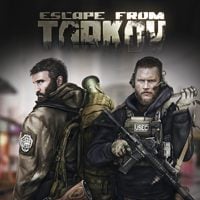guides
Last update:29 January 2020
An unfinished game is bound to have a lot of technical problems.
Many players have encountered various problems while playingEscape from Tarkov.
This page has several solutions for this problem.
You will learn what to do whenEscape from Tarkovdoesn’t start.
The first step should be to start the game launcher in administrator mode.
There you will find two files -local.iniandshared.ini.
Delete them, and then try running the game.
Now hit your nickname located in the upper-right corner of the launcher.
choose the “Integrity check” option and wait for the process to complete.
The last step is to runEscape from Tarkov.
The final method is to reinstall the game - you gotta uninstall it and install again.
kindly note that this will require downloading all the files.
After this method, the game should work normally.
This site is not associated with and/or endorsed by the Battlestate Games or Battlestate Games.
All logos and images are copyrighted by their respective owners.