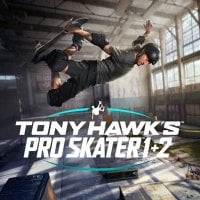We will answer the question of whether the Y-axis can be inverted or not.
Inverting Y-axis
The Y-axis is inverted when you start the game for the first time.
For many new players, this can be very unintuitive and problematic.
The older players, however, will feel at home.
How to change the Y-axis?
The choice of whether you want to play with the Y-axis inverted or not is up to you.
you’re free to change that at any time.
Remember, however, that the controls play an important role in this production.
If you keep experimenting, you will have trouble performing tricks and creating combos.
However, the axis can be changed very easily, even when making a map.
All you better do is enter the “Gameplay Options” parameters.
Go to the camera parameters.
There you will find options to invert X-axis and Y-axis.
Set them according to your preferences to get the best possible results in Tony Hawk’s Pro Skater 1+2.
This site is not associated with and/or endorsed by the Activision Blizzard or Vicarious Visions.
All logos and images are copyrighted by their respective owners.