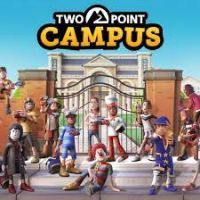On this page of the game guide you will find tips for building rooms.
guides
Last update:09 August 2022
This page of the guide contains information about building rooms in Two Point Campus.
You will learn how to enter build mode and read some practical planning tips.
How to build a room?
To enter build mode,press the Build button.
Choose the room that interests you.Hold down the left mouse button to choose the right size of the room.
The game will automatically switch you to theItemssection and it will match all the required equipment.
Your task is to place them wherever you want.
This site is not associated with and/or endorsed by the SEGA or Two Point Studios.
All logos and images are copyrighted by their respective owners.